In today’s digital age, Instagram Reels have become a cornerstone of social media marketing. AspireConnect, with its versatile toolkit, stands as an invaluable ally in this realm. In this post, we delve into how AspireConnect can revolutionize your approach to creating and managing Instagram Reels, turning them into powerful tools for business growth and audience engagement.
Step-by-Step Guide to Using AspireConnect for Instagram Reels
Step 1: Accessing the Social Planner
Inside the AspireConnect Tool:
- Marketing tab
- Social Planner
- New Post
Here, you’re at the command center for crafting your Instagram Reels content.
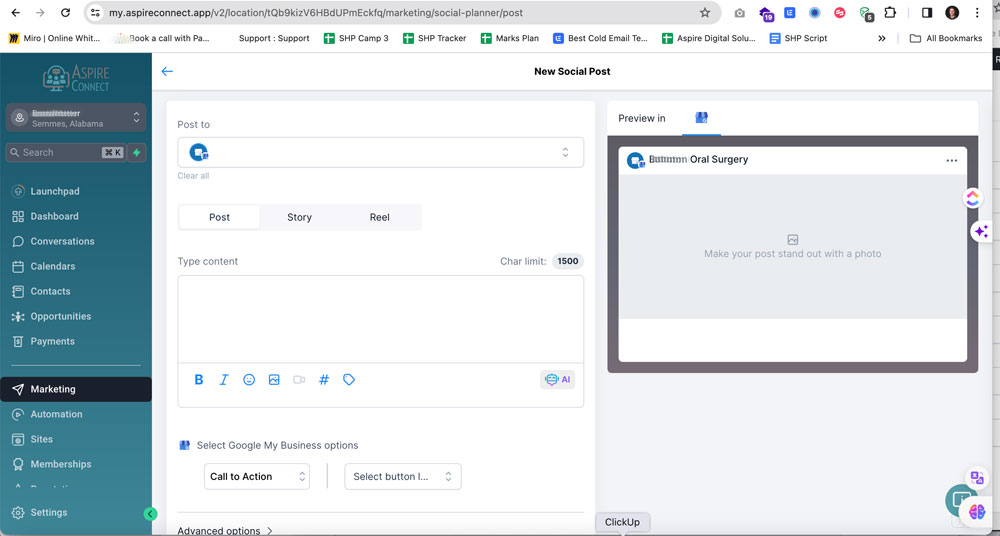
Step 2: Selecting Your Content Type
- Within the publishing section, choose your Instagram account. Remember, Reels are specific to Instagram, so ensure you select an Instagram Professional account for this purpose.
- Once your account is selected, specify that you’re creating a Reel as your content type.
Step 3: Crafting Your Reel
AspireConnect allows you to upload up to 10 images or videos to create your reel. This flexibility is crucial for tailoring content that resonates with your audience and showcases your brand’s creativity and uniqueness.
Step 4: Scheduling and Posting
- Decide whether to post your content immediately or schedule it for a later time. AspireConnect’s scheduling feature ensures that your Reels go live at the optimal moment for maximum engagement.
- You can also save your Reel as a draft if it needs further refinement before going live.
Best Practices for Instagram Reels
Creating Engaging Content:
- Instagram Reels offer a unique opportunity to present your brand in a fun and creative way. Use this space to showcase your products or services, share insights, or engage with trends relevant to your audience.
- Keep your content brief yet captivating. The goal is to draw in viewers and drive traffic to your website or profile, increasing brand visibility and customer engagement.
Transforming Your Instagram Strategy with AspireConnect
With AspireConnect, you’re equipped to take your Instagram Reels to new heights. From content creation to scheduling, each step is simplified, allowing you to focus on what matters most – connecting with your audience and growing your brand.
Next in the Series: Stay tuned for our next post, where we’ll explore how to leverage AspireConnect to enhance engagement with Instagram Stories, further solidifying your social media marketing strategy.
For an overview of AspireConnect’s capabilities, revisit our introductory post: Introducing AspireConnect.
Continue Reading
- Unlocking Instagram’s Potential with AspireConnect: a Comprehensive Tool for Your Marketing Arsenal
- Creating Impactful Instagram Reels with AspireConnect: a Step-by-Step Guide
- Maximizing Engagement on Instagram Stories with AspireConnect
- AspireConnect: Integrating Your Marketing Efforts for Maximum Impact




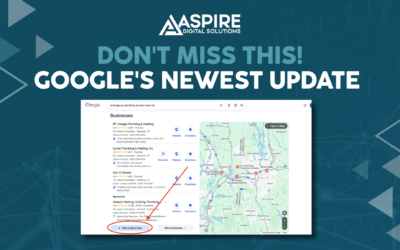


0 Comments