Aspire Smart WiFi
Grow your email list and much more using your existing guest WiFi network.
What’s Smart WiFi?
If you’ve been to a Starbucks or McDonalds lately and tried to access guest WiFi, Smart WiFi is the middle-man that asks for your e-mail in exchange for free access.
What’s Aspire Smart WiFi?
We’ve leveraged that same technology, packaged it for local businesses, and added some amazing custom features that your customers will love. We call it the complete & automated marketing solution for local businesses:
- build a perfect email list – fast
- get more Facebook likes and followers
- generate 5 star reviews and prevent negative reviews
- build a customer loyalty program that tracks visits automatically (throw out those punch cards)
- build a referral program
- send offers to customers who haven’t visited in a while
- integrate with your favorite tools
It’s as simple as plugging in our pre-configured Smart WiFi Wireless device into your internet connection port. All done!
Local Business Owners Get Immediate Results
%
Increase Sales
Half of small businesses surveyed said that customers spent more money when Smart WiFi is available
Source: BI Intelligence
%
Drive More Customers
64% of respondentes make a restaurant choice based on availability of Wi-Fi services
%
Real-Time Promotions
Source: OnDeviceResearch
%
Overall Success
Source: IGR
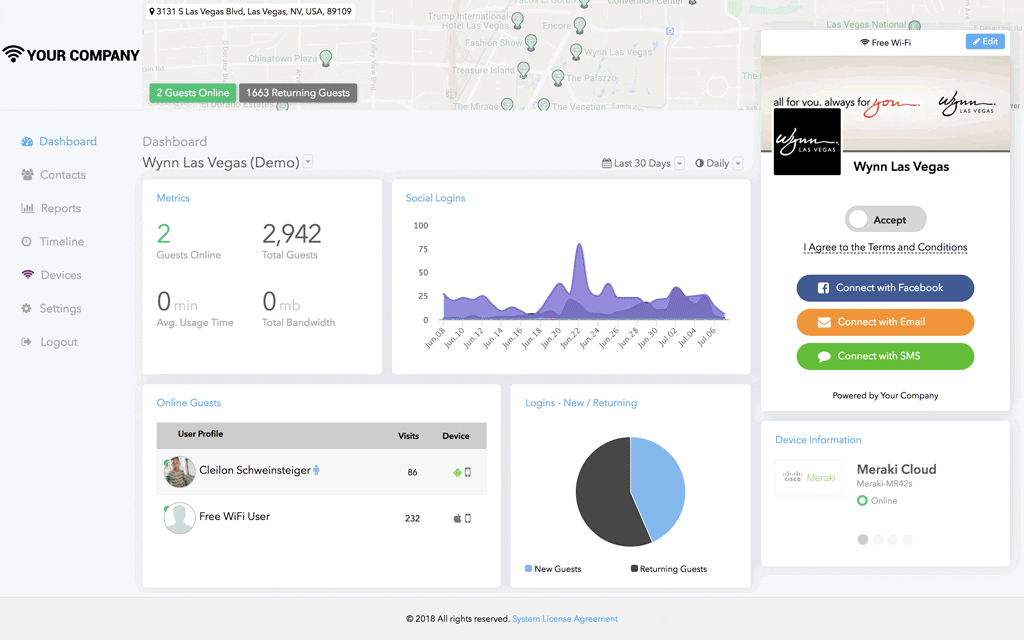

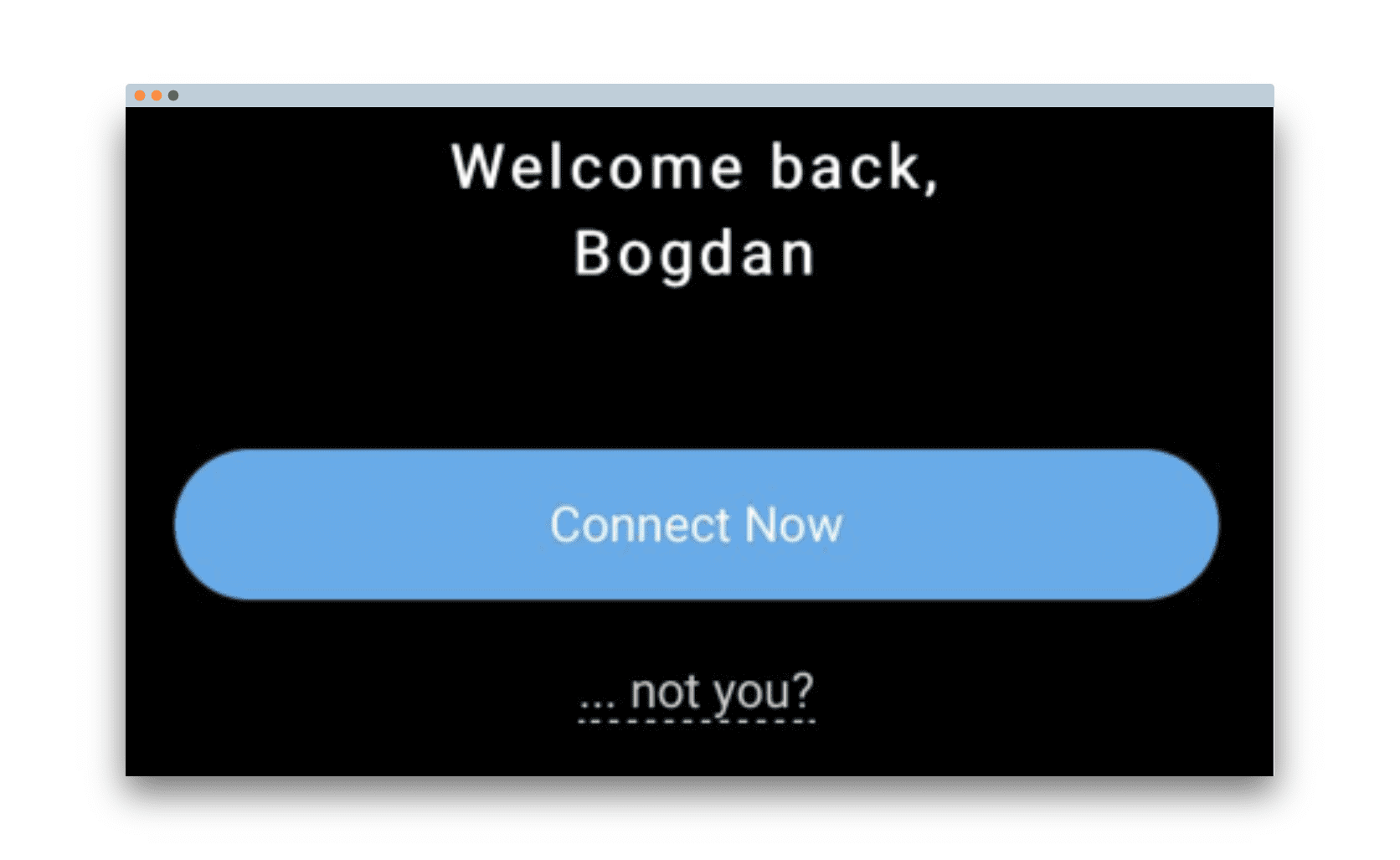
Grow Your Customer List
Automatically collect guest WiFi user profiles from Facebook™ and other social networks, email capture, SMS authentication, and neatly organize all guest data in your CRM.
Collect user demographic data as guest profiles
View real-time data streams of your guest WiFi
Easily filter, analyze and display guest analytics
Presence analytics for footfall heatmaps
Schedule customized analytics reports
Export your data or trigger via JSON webhooks
Marketing Autopilot
Loyalty Rewards
Learn More
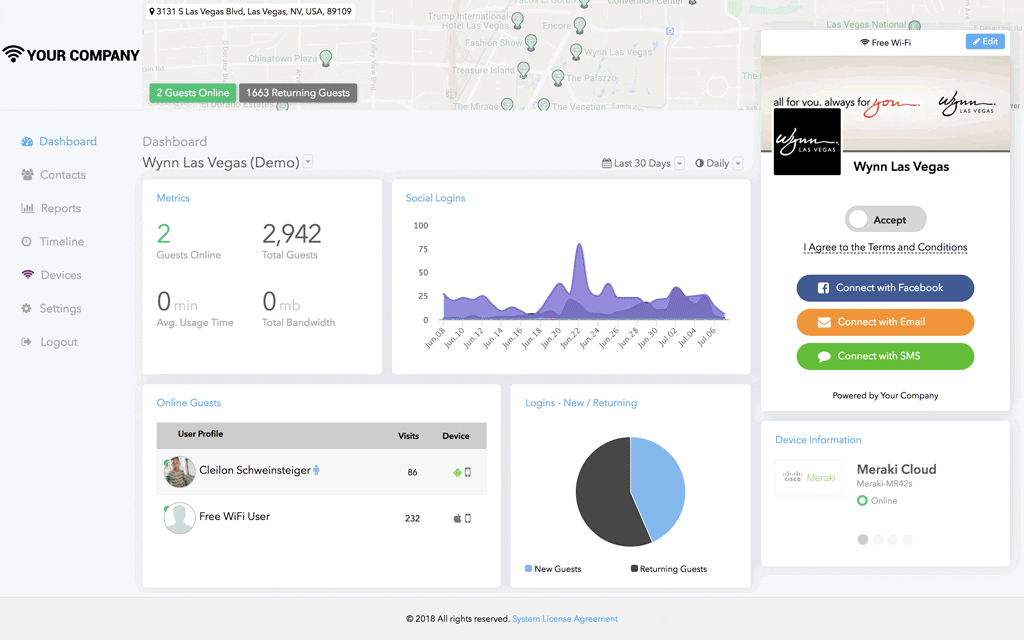
Grow Your Customer List
Automatically collect guest WiFi user profiles from Facebook™ and other social networks, email capture, SMS authentication, and neatly organize all guest data in your CRM.
Collect user demographic data as guest profiles
View real-time data streams of your guest WiFi
Easily filter, analyze and display guest analytics
Presence analytics for footfall heatmaps
Schedule customized analytics reports
Export your data or trigger via JSON webhooks

Marketing Autopilot
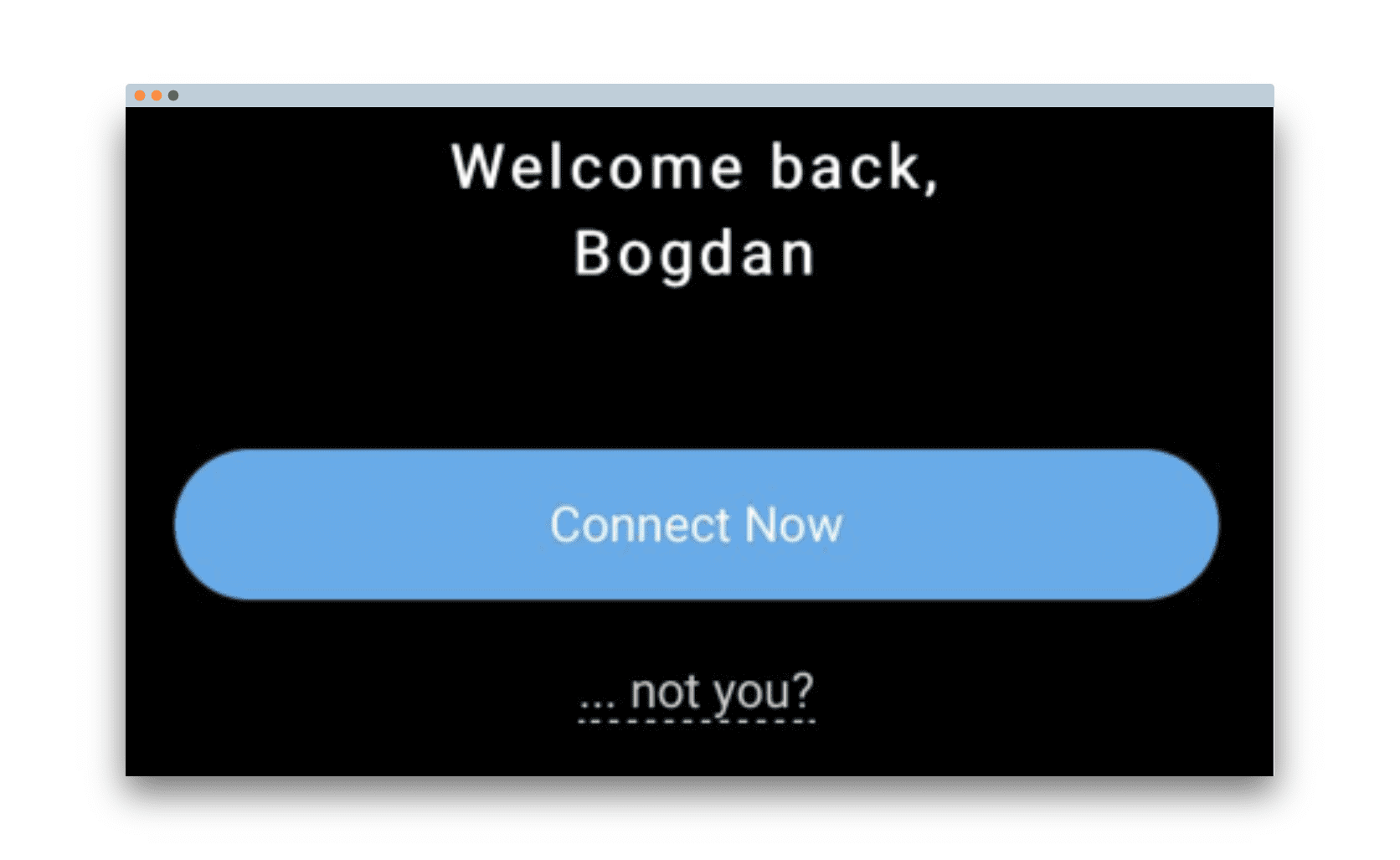
Loyalty Rewards
Learn More
Additional benefits for your business
- It protects your network from attackers – high network security features
- Keeps your eftPOS on a separate network for faster transaction processing
- Enables you to easily block users who are abusing your free WiFi service
- Has a “Safe Search” content filter – in many countries a legal requirement
- One less thing for staff to worry about – no password requests
- You are legally protected – Fully Compliant with data collection and protection laws


Goodbye Passwords

Social Engagement
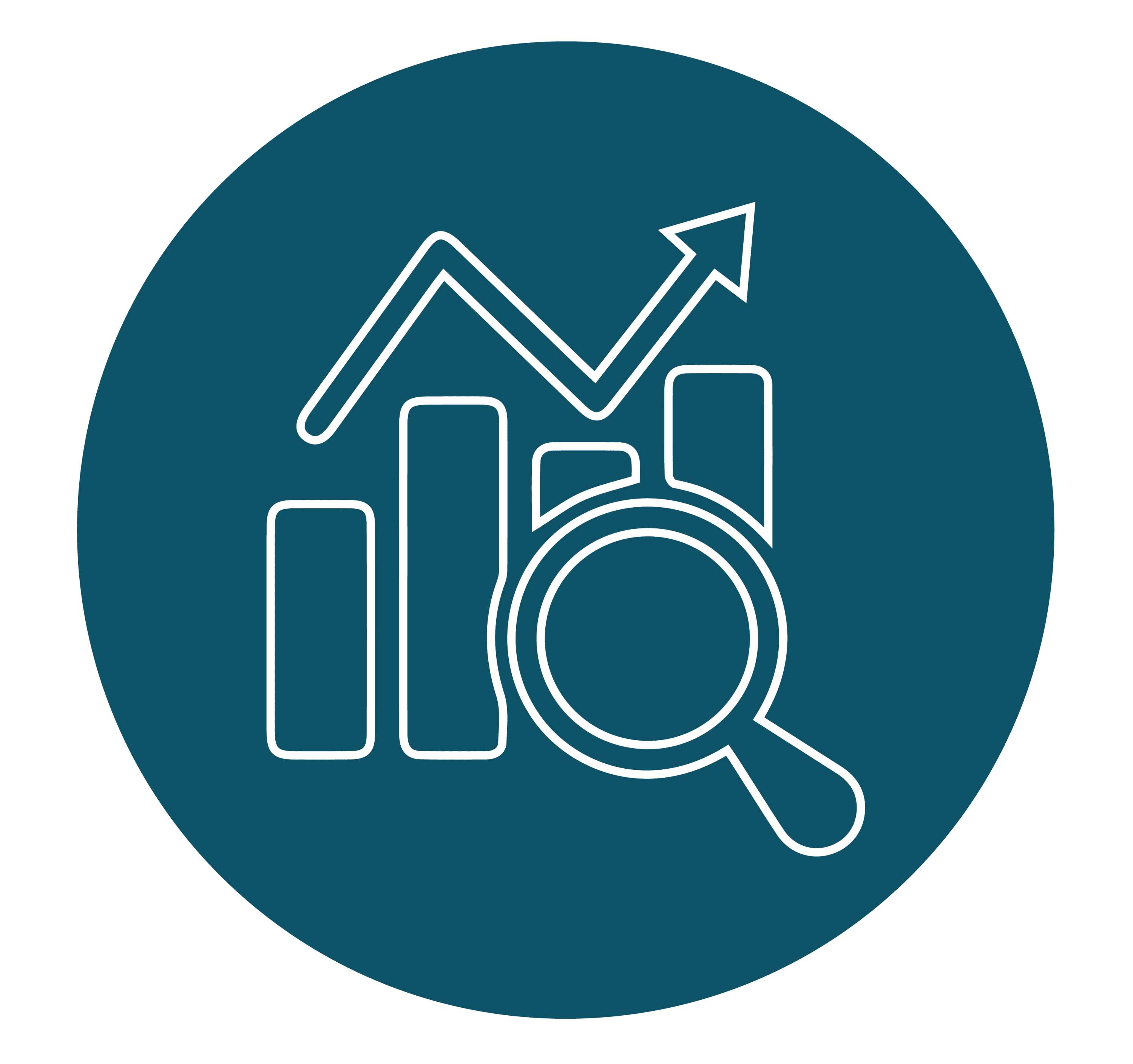
Increase Sales

Lead Generation

Loyalty Rewards
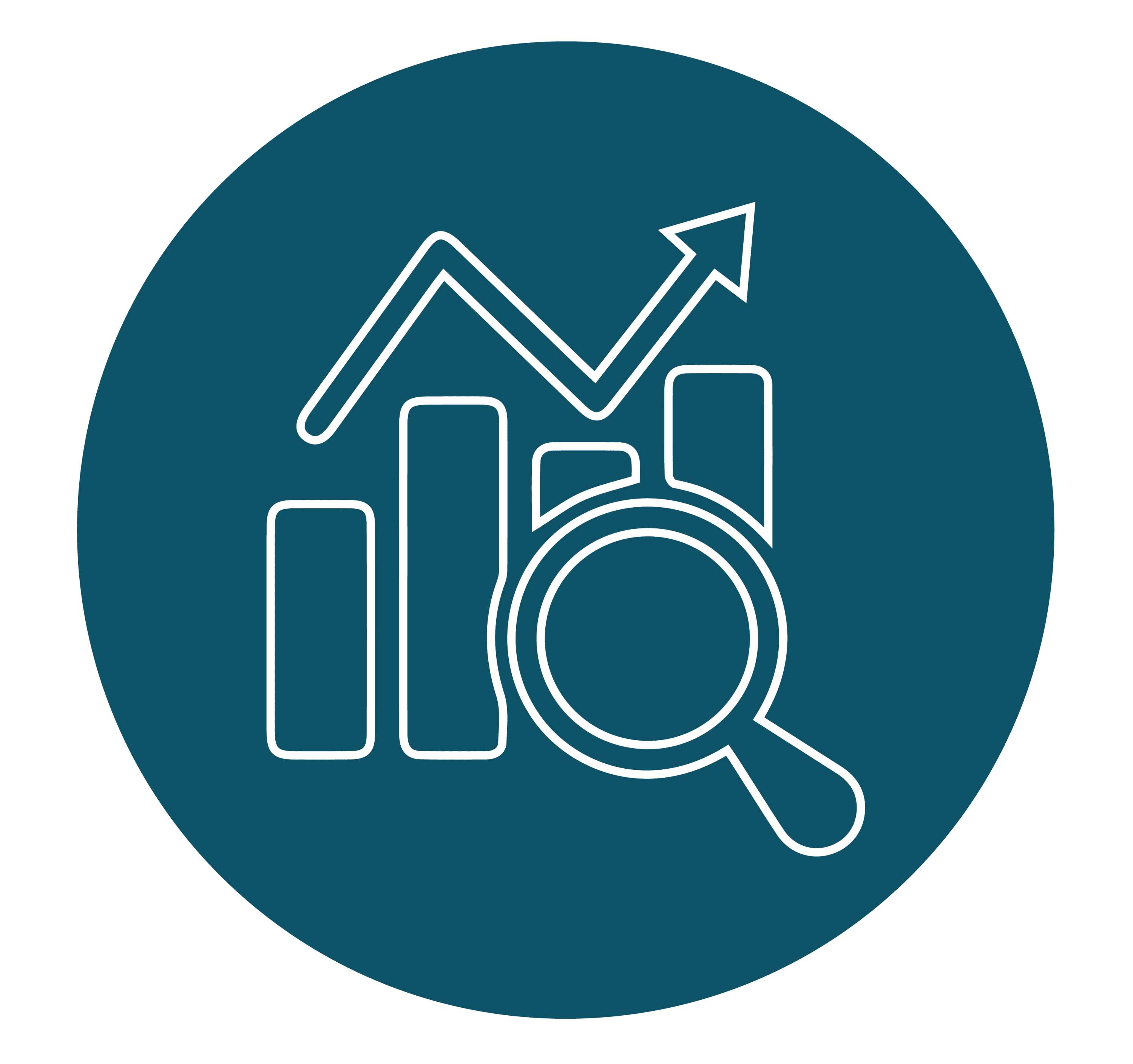
In-Depth Analytics
How Does It Work?
For many small businesses guest WiFi is just an afterthought, usually offered through an unsecured network or a complicated password (that you get asked for 50 times a day).
Let us set up a social-powered Wi-Fi Hotspot that instantly generates leads for you to increase sales and grow your business.

Step 1
Connect
Get Social
Your customer will be directed to a landing page that is branded to your establishment, asking them to log-in with their Facebook, Twitter, LinkedIn, Google, Instagram or Email accounts to access your Free Wi-Fi. You decide which login options you’d like to provide.

Step 2
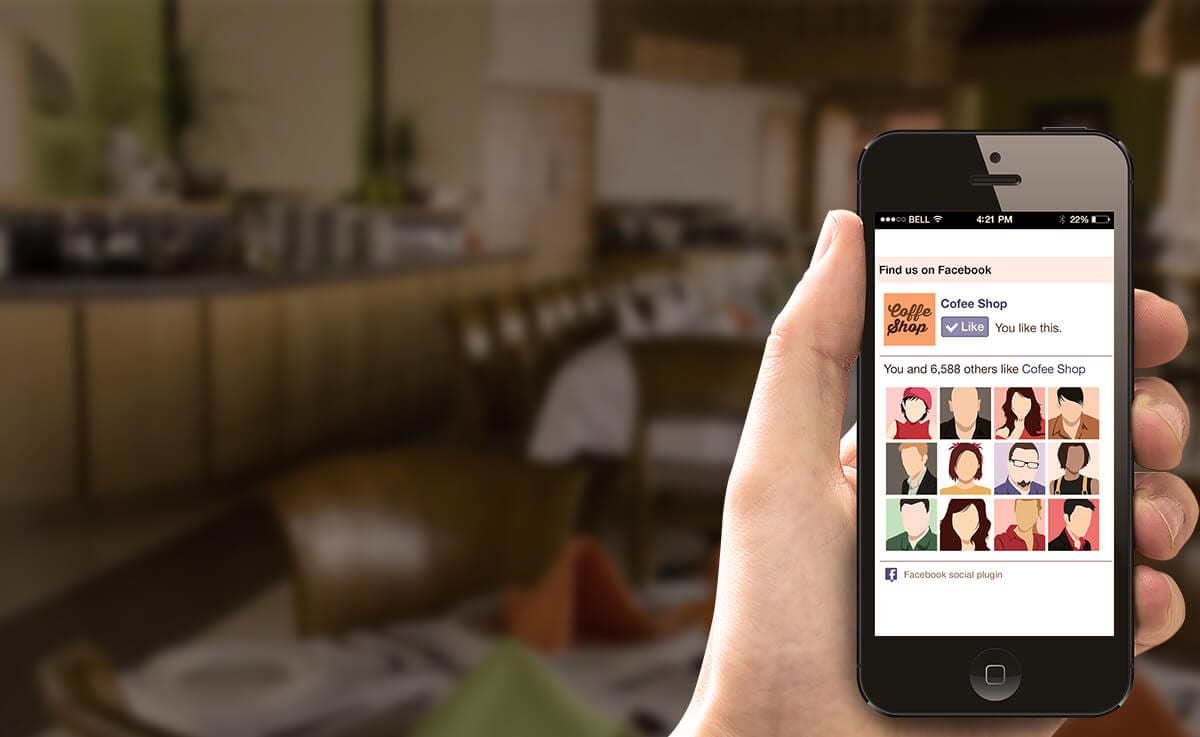
Step 3
Engage
Your customer is encouraged to ‘Share’ and ‘Like’ your Facebook business page before they are redirected to your in store promotions and special offers.
Enjoy
Customers enjoy Free Wi-Fi. You enjoy automatically gathering valuable data that can be used for continued engagement and future marketing campaigns.

Step 4
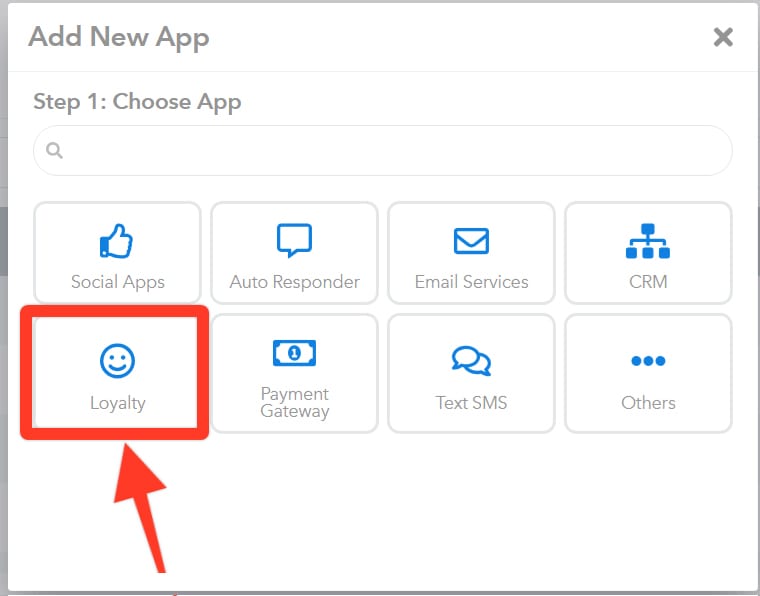
Step 5
Marketing & Reviews
One of the most important capabilities unique to Aspire Smart Wi-Fi is our automated review request system. Send timely, automated feedback requests to customers after they disconnect from your guest WiFi – while the experience is still fresh in their mind. 4 and 5 star reviews get routed directly to the platform of your choice, while 1, 2 & 3 star reviews direct customers to a private feedback form that goes right to you. There are many review generation tools out there, but none that can identify exactly when a customer has visited your location. The review generation add-on for Aspire Smart WiFi makes this possible.
How Does It Work?
For many small businesses guest WiFi is just an afterthought, usually offered through an unsecured network or a complicated password (that you get asked for 50 times a day).
Let us set up a social-powered Wi-Fi Hotspot that instantly generates leads for you to increase sales and grow your business.

Step 1
Connect

Step 2
Get Social
Your customer will be directed to a landing page that is branded to your establishment, asking them to log-in with their Facebook, Twitter, LinkedIn, Google, Instagram or Email accounts to access your Free Wi-Fi. You decide which login options you’d like to provide.
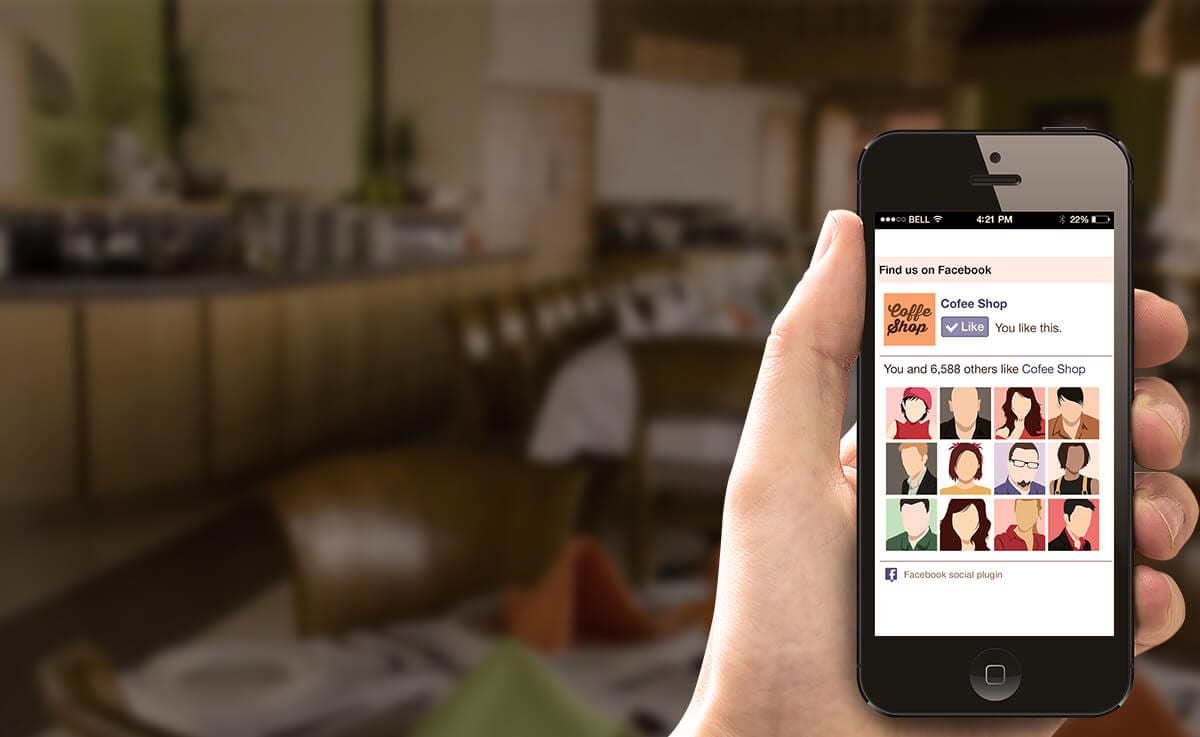
Step 3
Engage
Your customer is encouraged to ‘Share’ and ‘Like’ your Facebook business page before they are redirected to your in store promotions and special offers.

Step 4
Enjoy
Customers enjoy Free Wi-Fi. You enjoy automatically gathering valuable data that can be used for continued engagement and future marketing campaigns.
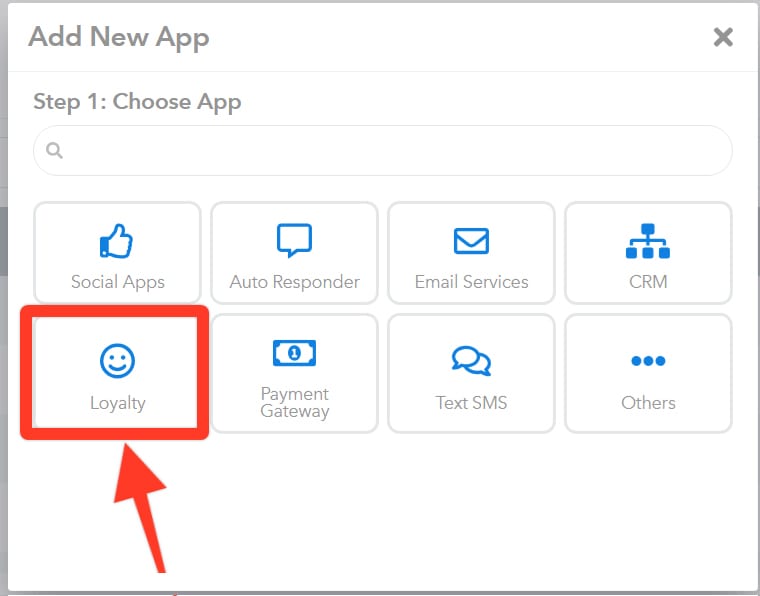
Step 5
Marketing & Reviews
One of the most important capabilities unique to Aspire Smart Wi-Fi is our automated review request system. Send timely automated feedback requests to customers after they disconnect from your guest WiFi – while the experience is still fresh in their mind. 4 and 5 star reviews get routed directly to the platform of your choice, while 1, 2 & 3 star reviews direct customers to a private feedback form that goes right to you. There are many review generation tools out there, but none that can identify exactly when a customer has visited your location. The review generation add-on for Aspire Smart WiFi makes this possible.