The Accidental QR Code Guru
It all started when colleagues and friends began approaching me with a common request: “Bill, can you make a QR code?” For some reason, I became the go-to guy for QR codes. Maybe it was my knack for tech stuff, or just sheer luck that I stumbled upon the right tools. But I took on the role with a bit of reluctance and a few Google searches.
Then COVID-19 hit, and suddenly, QR codes were everywhere – restaurants, events, stores – you name it. Companies were charging hefty sums to create these codes. That’s when I decided it was time to spill the beans: making QR codes is ridiculously easy, and more often than not, it’s free!
How to Make a QR Code – The Bill Fow Way
Let’s cut to the chase. You want to make a QR code, and I’m here to show you how, without any fancy tools or software. Just head to the-qr-code-generator.com. That’s it. This site is my little secret weapon. It’s user-friendly and doesn’t cost a dime.
You can create QR codes for various actions – website links, Wi-Fi passwords, text, and yes, even SMS and phone actions. Some of those are actually (relatively inexpensive) paid features, and still so easy to make. But let’s keep it simple for this post.
I am not an affiliate of QR Code Generator nor do I receive commissions or endorsements. This is just the solution I’ve always used. When you’re juggling a hundred things, the last thing you want is to fuss with a QR code maker interface with confusing upsells. I’m sure there are many other QR code makers that would work fine!
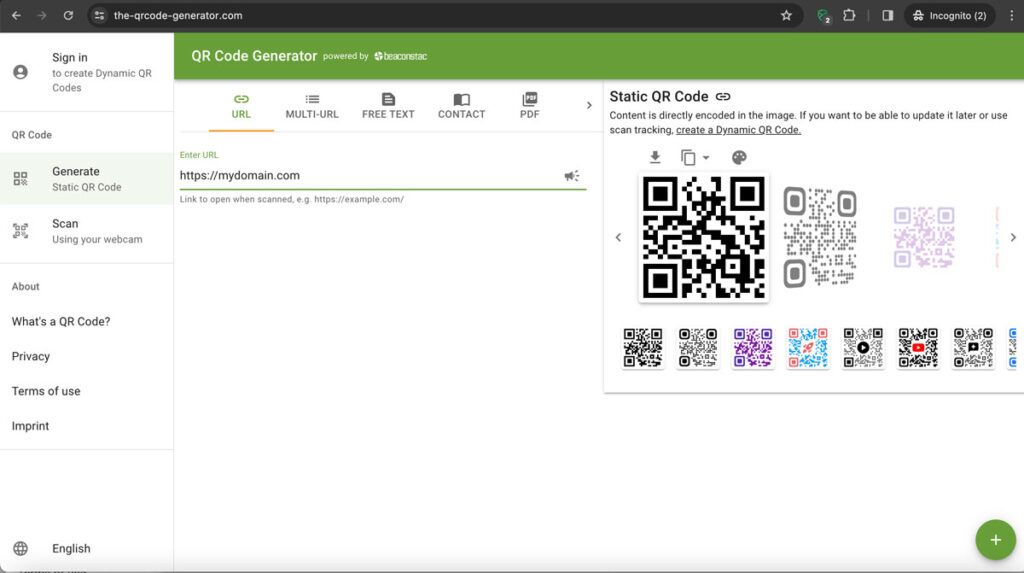
Step-by-Step: Creating Your First QR Code
- Choose Your QR Code Type:
- Go to the website and select the type of QR code you want – URL, Text, Email, Location, Wi-Fi, etc.
- Enter Your Details:
- Input the necessary information. For a URL QR code, just paste the link.
- Generate and Download:
- Click ‘Create QR Code’. Voilà! Your code is ready. Download it, and you’re good to go.
Practical Uses of QR Codes
QR codes can be incredibly useful. Imagine linking a QR code to your SMS marketing campaign, or to a special offer page on your website. You can deliver just about any piece of content to someone if you wanted – a brochure, a booking calendar, a video, a free download. They’re great for contactless interactions, which is a big plus in today’s world.
A Parting Thought
So there you have it – the myth of my QR code expertise debunked. It’s not rocket science, and certainly not something that should cost hundreds of dollars. I encourage you to try making one yourself. Who knows, maybe you’ll become the next QR code guru in your circle!
Happy coding, and as always, keep innovating and growing with AspireConnect!







0 Comments