A Step-by-Step Guide to Creating a Business Page on Facebook
Having an online presence is more important now than ever before. And one of the easiest ways to do that is to create a business page on Facebook. It’s free, it’s easy and most importantly, it’s effective! In this blog post, we will go through the steps you need to take in order to create your very own business page on Facebook.
Step 1: Log into Your Personal Facebook Profile
The first step in creating a business page on Facebook is to log into your personal profile. You will be using this profile to create and manage the business page, so make sure you are logged in with the correct credentials. If you don’t have one yet, you can easily create a new personal profile for free.
Step 2: Create Your Business Page
Once you are logged in, click the drop down arrow in the upper-right corner of your screen and select “Create Page” from the menu. On the next screen, choose “Business or Brand” as your page type. Then enter your company name and click “Get Started”. From here, you will be prompted to add additional information about your company such as website URL and contact details. Once you have added all of the necessary information, click “Create Page” at the bottom of the page and voila! You have just created your very own business page on Facebook!
Step 3: Customize Your Business Page
Now that you have created your page, it’s time to customize it with photos and other content that best represents what your business has to offer. From here, you can also add additional features such as reviews, contact forms and more by clicking on “Settings > Edit Page > Add Features” from the top navigation bar. You can also add a call-to-action button that allows visitors to take action directly from your page (e.g., shop now or sign up). Lastly, don’t forget to link any other social media accounts such as Twitter or Instagram so people can find out more about what makes your business unique!
Creating a business page on Facebook is a great way for small businesses to increase their visibility online and reach new customers around the world. By following these three simple steps—logging into your personal profile; creating your business page; customizing it with photos and other content—you can quickly get started building an engaging presence for your brand on one of today’s most popular social media platforms. So what are you waiting for? Get started today!






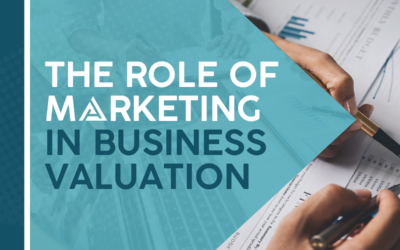
0 Comments